 |
| Fluent MSA was developed to be easy use, enabling even those with little computer experience to create reports with ease. Click on the following tabs or icons to learn more about all of the reports and features we offer. |
| |
|
|
|
| |

The Claimant List page enables you to create a new claimant entry or select to edit or view a claimant's file from an existing list of files. The Claimant List Page is opened after logging into the system and can be accessed at any time by clicking the "Return to Claimant List" icon. |

Click on Thumbnail to Enlarge
|
|
|

Click on Thumbnail to Enlarge |

The Initial Review page enables you to enter information about a claimant, including injury description, pre-existing conditions, diagnostic testing, and physician information. Once the information is saved, our system takes the data and automatically enters it into relevant fields in every other report tab, eliminating repetitive data entry. |
|
|

The Demographic page enables you to enter additional claimant information, including attorneys, employer, insurance carrier, body parts accepted, related diagnosis with ICD 9 codes, allocation amount and signature of person completing the file. Relevant fields are populated from the Initial Review page, and additional entries flow to other portions of the report. |

Click on Thumbnail to Enlarge
|
|
|

Click on Thumbnail to Enlarge
| 
The Allocation Report encompasses essential claimant information. This page includes an introduction of the report, records reviewed, treating providers, life expectancy, medical status, treatment plans, anticipated Medicare and Non-Medicare covered services broken out by category, Lien information, Medicare Status, and summary. Relevant information from this page flows to other report areas, eliminating the need to enter repetitive data. |
|
|

The Medicare Worksheet lists all anticipated Medicare covered costs and calculates those cost, by category, over life expectancy. Relevant fields on the Medicare Worksheet are populated from other report areas. Information entered into this page flows to other areas. | 
Click on Thumbnail to Enlarge
|
|
|

Click on Thumbnail to Enlarge
| 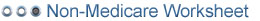
The Non-Medicare Worksheet lists all anticipated non-Medicare covered costs and calculates those cost, by category, over life expectancy. Relevant fields on the Medicare Worksheet are populated from other report areas. Information entered into this page flows to other areas. |
|
|

The Submission Cover Letter page is required by CMS if the file needs to be submitted to CMS for approval. The Submission Cover Letter page is almost entirely populated from other areas of the report. This page enables you to enter the introduction as well as settlement information. The calculations for "seed money" and payments are automatically generated. | 
Click on Thumbnail to Enlarge
|
|
|
 |
 |
Return to Claimant List
This icon is a link to the Claimant List page. |
 |
Generate PDF Document
After you complete the report, you can click this icon to generate a PDF document of the report. After creation, the PDF can be sent to an email account. |
 |
Upload Supportive Documents
Click this icon to upload supporting documents including consent forms and payout ledgers. These documents are attached to the PDF. When you submit the report to CMS, the uploaded documents are included. |
 | Check Spelling
Click this icon to check the spelling of the selected page
|
 |
View Modes
Select a radio button to shift from "View Mode" to "Edit Mode". The "Edit Mode" allows you to add, edit, or delete information. When in "View Mode" the information is protected from editing.
|
|